Unable to add a new user
If you are experiencing difficulties adding a new user to your Cargosnap platform, there could be a few reasons why. In this article, we will go over the possible reasons and how to resolve them.
There are a few reasons why you may not be able to add a new user to your Cargosnap platform:
-
You need the appropriate permissions to add users.
-
The user was removed and you need to restore the deleted user first.
-
User already exists in a different company account. The user first needs to be permanently deleted.
You need the appropriate permissions to add users.
The user was removed and you need to restore the deleted user first.
User already exists in a different company account. The user first needs to be permanently deleted.
Find the solutions and step-by-step instructions below.
You need the appropriate permissions to add users
To add a new user to your Cargosnap platform, you must have a Manager or SuperAdmin role.
For more information on roles and how to invite colleagues, please refer to our "Invite your colleagues" article.
Restoring a deleted user
If you have removed a user and they are trying to come back, you will need to restore their user account by selecting 'Show deleted users'. Please refer to our "Restore a deleted user" article for step-by-step instructions.
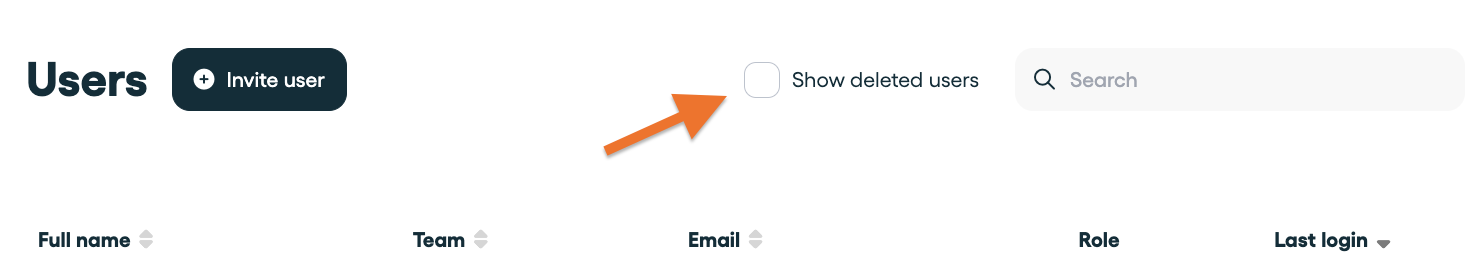
If the user forgot their password, they can simply request a new password and they are good to (re-)start again.
User already exists in a different company account
If the user you are trying to add already taken in a different company account, there are a few possible scenarios:
-
The user works or worked for another company that is using Cargosnap.
-
The user accidentally created a new company account (but actually wanted to be invited by your company account)
The user works or worked for another company that is using Cargosnap.
The user accidentally created a new company account (but actually wanted to be invited by your company account)
The user needs to ask their account administrator to permanently delete their user account (Settings > Users > Select User > Delete User > Show deleted Users > Select Deleted User > Delete permanently).
Contact support@cargosnap.com to have the support team delete their user account when they are the only user in the account.
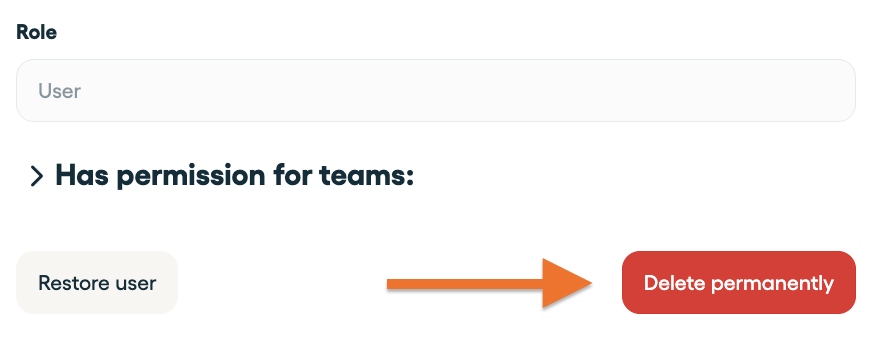
Summary:
By following the solutions outlined in this article, you should be able to successfully add a new user and continue using our platform seamlessly.