Using the “Cargosnap inspection link”
Invite someone to perform a Cargosnap inspection, by sending the smart "inspection link" (aka Deeplink). Clicking it is half the job done!
The “Cargosnap inspection link” makes it really easy to ask someone in your team or organisation to perform a specific inspection by crafting a URL (link) that pre-defines the specific widgets to use, as well as the reference to store the inspection under.
It allows starting the app in a state where a specific top-widget is shown (with an optional prefilled reference) and an optional bottom-widget.
Parameters
In order to use the link, all you need to do is present a Cargosnap app user with a link (URL) shaped in the following way:
where you need to replace the square bracket placeholders with values for the corresponding component:
-
[A]: reference (optional): the code to pre-fill the top widget value with
-
[B]: top (required): Reference to a top-widget. Possible values: keyboard, barcode, license_eu, timestamp, number, notafiscal. Currently not supported: container and license_br
-
[C]: bottom (required): Reference to a bottom-widget. Possible values: snap, document, workflows, forms, video, serial%20snapper (note: %20 is required), serialbarcode
[A]: reference (optional): the code to pre-fill the top widget value with
[B]: top (required): Reference to a top-widget. Possible values: keyboard, barcode, license_eu, timestamp, number, notafiscal. Currently not supported: container and license_br
[C]: bottom (required): Reference to a bottom-widget. Possible values: snap, document, workflows, forms, video, serial%20snapper (note: %20 is required), serialbarcode
Start a workflow
If you want to start a specific workflow, that is possible also. In this case you need to provide the specific workflow ID like:
The workflow ID ([D]) can be found by selecting the specific workflow. Navigate in the topbar to 'Workflows' and click the workflow you'd like to select. Now take the reference ID from the URL:
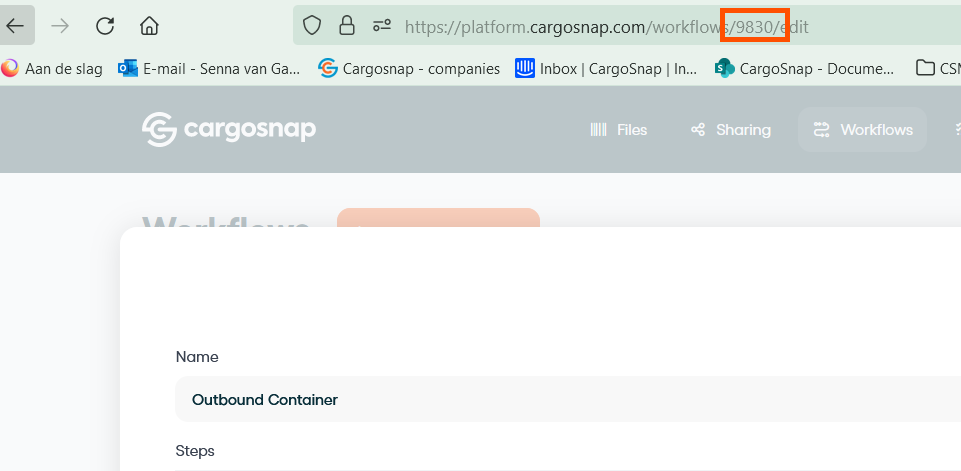
If you want Cargosnap to close after completing the workflow (so the app calling Cargosnap can take over again), include another parameter: minimizeonfinish=true. Note this feature is only available on Android devices (on iOS, users need to terminate/switch manually).
Include the team/location scope
As your device may be registered under multiple accounts, it is a good practise to include the specific teams scope the device works under. That can be done by including the query parameter "team_id" ([E]), like for example: &team_id=1
The number to use corresponds to the number that's shown in the URL, at the end, when you click the location in the overview:
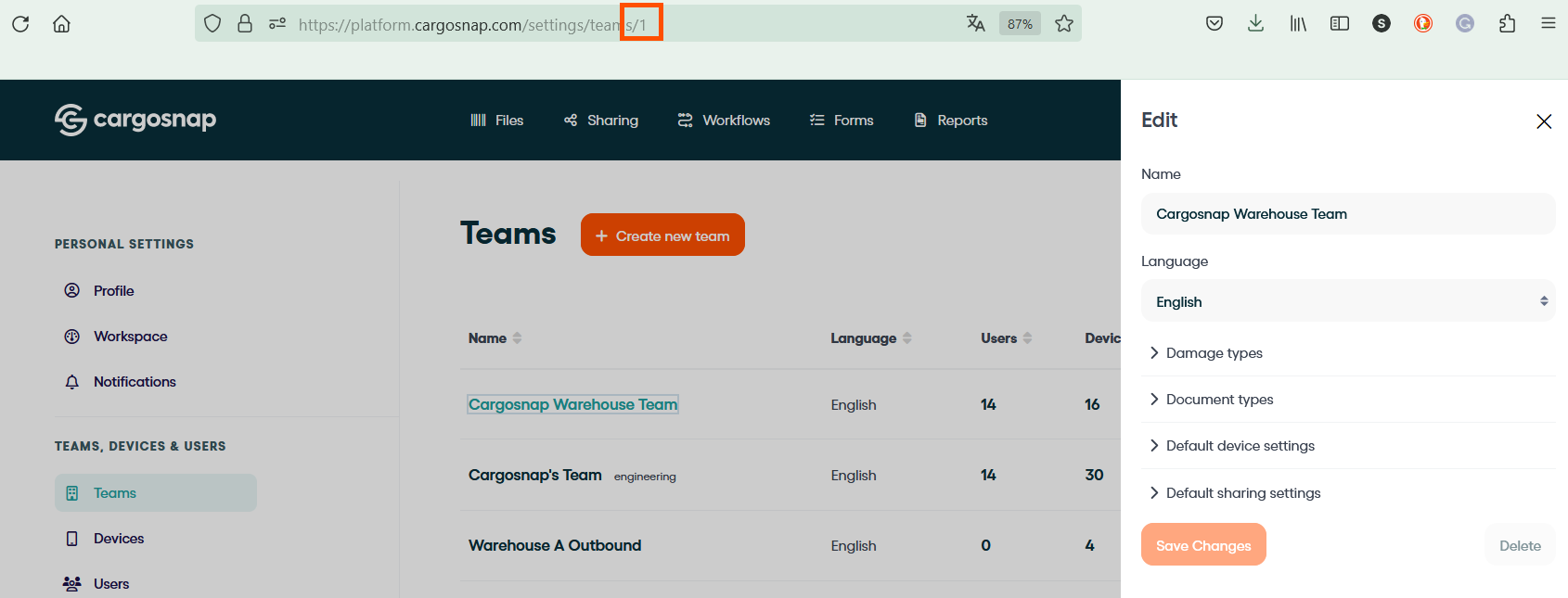
This thus would resolve in the following link:
Test URL:
https://open.cargosnap.com/?top=number&reference=2345&bottom=document
App version:
This feature is available on app version V3.0.24 and higher.
Demo video:
Developer
Developers, build in this deeplink into your own code! Read up in the Cargosnap developers documentation how to do so.